You can cancel your membership at any time. When you send the cancellation request, you will stop receiving Email Updates from The Japan Times immediately. However, your membership will remain active until the end of the month.
To cancel your membership with The Japan Times Membership Services:
Access your My Account page.
Click “Cancel membership” to access the membership cancellation page.
- Click “Cancel membership.”
Membership will continue until the end of the month. If you change your mind before then, you can withdraw your request to cancel your membership and continue your Japan Times Membership Services uninterrupted.















With your current subscription plan you can comment on stories. However, before writing your first comment, please create a display name in the Profile section of your subscriber account page.