The problem: There's no central place for launching programs and changing settings. Windows 8 features a new start page that takes over the entire screen. The page is filled with boxes, or tiles, for accessing your favorite programs. But to get to programs you use less often, you need to slide up a menu from the bottom, click on "All apps" and find the one you want. When you're already using a program, such as a Web browser, you have to switch back to this start page to launch a different one. By contrast, past versions of Windows have a "start" button on the lower left corner, which allowed quick access to programs and settings without interrupting your workflow.
The solution: Restore the "start" button. Don't make people figure out where everything is. Make it easy for them to see where to "start."
The problem: Microsoft is encouraging people to use a tablet-style layout filled with tiles, but many programs are designed for an older, desktop mode. That's the case even with Microsoft's Office, despite the fact the latest version was released months after Windows 8 came out. As a result, using Windows 8 feels like running two different computers on the same machine, as the tile and desktop modes don't communicate with each other.












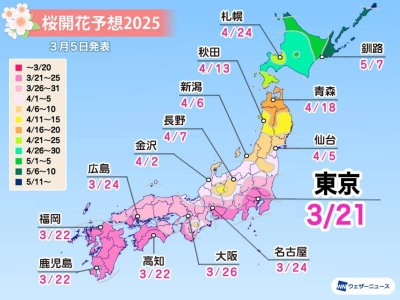


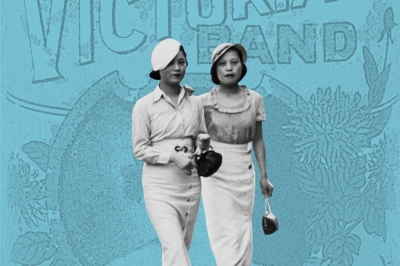

With your current subscription plan you can comment on stories. However, before writing your first comment, please create a display name in the Profile section of your subscriber account page.